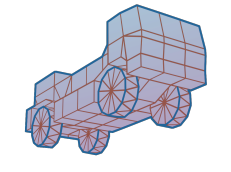 |
Rigs of Rods 2023.09
Soft-body Physics Simulation
|
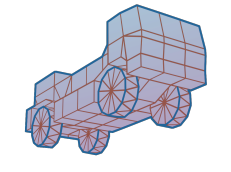 |
Rigs of Rods 2023.09
Soft-body Physics Simulation
|
Defines an instance of a discrete, movable object based on a Mesh. More...
#include <AngelOgre_Entity.h>
 Inheritance diagram for AngelOgre::Entity:
Inheritance diagram for AngelOgre::Entity:Public Member Functions | |
| ~Entity () | |
| Default destructor. | |
| void | setMaterialName (const string &name, const string &groupName="OgreAutodetect") |
| Gets the Mesh that this Entity is based on. | |
| const string & | getMovableType (void) const |
| AnimationState | getAnimationState (const string &name) |
| For entities based on animated meshes, gets the AnimationState object for a single animation. | |
| AnimationStateSet | getAllAnimationStates (void) |
| For entities based on animated meshes, gets the AnimationState objects for all animations. | |
| void | setDisplaySkeleton (bool display) |
| Tells the Entity whether or not it should display it's skeleton, if it has one. | |
| bool | getDisplaySkeleton (void) const |
| Returns whether or not the entity is currently displaying its skeleton. | |
| uint64 | getNumManualLodLevels (void) const |
| Returns the number of manual levels of detail that this entity supports. | |
| uint16 | getCurrentLodIndex () |
| Returns the current LOD used to render. | |
| Entity * | getManualLodLevel (uint64 index) const |
| Gets a pointer to the entity representing the numbered manual level of detail. | |
| void | setMeshLodBias (float factor, uint16 maxDetailIndex=0, uint16 minDetailIndex=99) |
| Sets a level-of-detail bias for the mesh detail of this entity. | |
| void | setMaterialLodBias (float factor, uint16 maxDetailIndex=0, uint16 minDetailIndex=99) |
| Sets a level-of-detail bias for the material detail of this entity. | |
| bool | hasSkeleton (void) const |
| Returns whether or not this entity is skeletally animated. | |
 Public Member Functions inherited from AngelOgre::MovableObject Public Member Functions inherited from AngelOgre::MovableObject | |
| const string & | getName (void) const |
| Returns the name of this object. | |
| const string & | getMovableType (void) const |
| Returns the type name of this object. | |
| Node * | getParentNode (void) const |
| Returns the node to which this object is attached. | |
| SceneNode | getParentSceneNode (void) const |
| Returns the scene node to which this object is attached. | |
| bool | isParentTagPoint () const |
| Gets whether the parent node is a TagPoint (or a SceneNode) | |
| bool | isAttached (void) const |
| Returns true if this object is attached to a SceneNode or TagPoint. | |
| void | detachFromParent (void) |
| Detaches an object from a parent SceneNode or TagPoint, if attached. | |
| bool | isInScene (void) const |
| Returns true if this object is attached to a SceneNode or TagPoint, and this SceneNode / TagPoint is currently in an active part of the scene graph. | |
| float | getBoundingRadius (void) const |
| Retrieves the local axis-aligned bounding box for this object. | |
| void | setVisible (bool visible) |
| Tells this object whether to be visible or not, if it has a renderable component. | |
| bool | getVisible (void) const |
| Gets this object whether to be visible or not, if it has a renderable component. | |
| bool | isVisible (void) const |
| Returns whether or not this object is supposed to be visible or not. | |
| void | setRenderingDistance (float dist) |
| Sets the distance at which the object is no longer rendered. | |
| float | getRenderingDistance (void) const |
| Gets the distance at which batches are no longer rendered. | |
| void | setRenderingMinPixelSize (float pixelSize) |
| Sets the minimum pixel size an object needs to be in both screen axes in order to be rendered. | |
| float | getRenderingMinPixelSize () const |
| Returns the minimum pixel size an object needs to be in both screen axes in order to be rendered. | |
| void | setCastShadows (bool enabled) |
| Return an instance of user objects binding associated with this class. | |
| bool | getCastShadows (void) const |
| Returns whether shadow casting is enabled for this object. | |
| void | setDebugDisplayEnabled (bool enabled) |
| Sets whether or not the debug display of this object is enabled. | |
| bool | isDebugDisplayEnabled (void) const |
| Gets whether debug display of this object is enabled. | |
Defines an instance of a discrete, movable object based on a Mesh.
Definition at line 24 of file AngelOgre_Entity.h.
| AngelOgre::Entity::~Entity | ( | ) |
Default destructor.
| AnimationStateSet AngelOgre::Entity::getAllAnimationStates | ( | void | ) |
For entities based on animated meshes, gets the AnimationState objects for all animations.
| AnimationState AngelOgre::Entity::getAnimationState | ( | const string & | name | ) |
For entities based on animated meshes, gets the AnimationState object for a single animation.
| uint16 AngelOgre::Entity::getCurrentLodIndex | ( | ) |
Returns the current LOD used to render.
| bool AngelOgre::Entity::getDisplaySkeleton | ( | void | ) | const |
Returns whether or not the entity is currently displaying its skeleton.
| Entity * AngelOgre::Entity::getManualLodLevel | ( | uint64 | index | ) | const |
Gets a pointer to the entity representing the numbered manual level of detail.
| const string & AngelOgre::Entity::getMovableType | ( | void | ) | const |
Merge all the child object Bounds a return it. returns "Entity"
| uint64 AngelOgre::Entity::getNumManualLodLevels | ( | void | ) | const |
Returns the number of manual levels of detail that this entity supports.
| bool AngelOgre::Entity::hasSkeleton | ( | void | ) | const |
Returns whether or not this entity is skeletally animated.
| void AngelOgre::Entity::setDisplaySkeleton | ( | bool | display | ) |
Tells the Entity whether or not it should display it's skeleton, if it has one.
| void AngelOgre::Entity::setMaterialLodBias | ( | float | factor, |
| uint16 | maxDetailIndex = 0, |
||
| uint16 | minDetailIndex = 99 |
||
| ) |
Sets a level-of-detail bias for the material detail of this entity.
| factor | Proportional factor to apply to the distance at which LOD is changed. Higher values increase the distance at which higher LODs are displayed (2.0 is twice the normal distance, 0.5 is half). |
| maxDetailIndex | The index of the maximum LOD this entity is allowed to use (lower indexes are higher detail: index 0 is the original full detail model). |
| minDetailIndex | The index of the minimum LOD this entity is allowed to use (higher indexes are lower detail. Use something like 99 if you want unlimited LODs (the actual LOD will be limited by the number of LOD indexes used in the Material). |
| void AngelOgre::Entity::setMaterialName | ( | const string & | name, |
| const string & | groupName = "OgreAutodetect" |
||
| ) |
Gets the Mesh that this Entity is based on.
Sets the material to use for the whole of this entity.
| void AngelOgre::Entity::setMeshLodBias | ( | float | factor, |
| uint16 | maxDetailIndex = 0, |
||
| uint16 | minDetailIndex = 99 |
||
| ) |
Sets a level-of-detail bias for the mesh detail of this entity.
| factor | Proportional factor to apply to the distance at which LOD is changed. Higher values increase the distance at which higher LODs are displayed (2.0 is twice the normal distance, 0.5 is half). |
| maxDetailIndex | The index of the maximum LOD this entity is allowed to use (lower indexes are higher detail: index 0 is the original full detail model). |
| minDetailIndex | The index of the minimum LOD this entity is allowed to use (higher indexes are lower detail). Use something like 99 if you want unlimited LODs (the actual LOD will be limited by the number in the Mesh). |