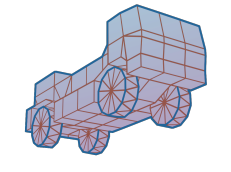 |
Rigs of Rods 2023.09
Soft-body Physics Simulation
|
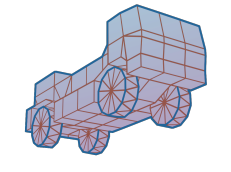 |
Rigs of Rods 2023.09
Soft-body Physics Simulation
|
The strong point of OGRE renderer is that the internal API is very well organized and documented. To display a 3D model in scene, you load Ogre::Mesh, use Ogre::SceneManager to create Ogre::Entity of the mesh and attach it to Ogre::SceneNode. To do the skeletal anim, you get Ogre::AnimationState from the entity and that's it - you call setTimePosition() or addTime() to play it. It's all in the docs: https://ogrecave.github.io/ogre/api/1.11/. OGRE also allows user to enumerate all it's objects and traverse hierarchies. Basically this is something modders could easily do directly, if it just wasn't C++. The AngelScript bindings mimic the C++ side almost indistinguishably. Note that to separate C++ from AngelScript in this Doxygen documentation, the namespace is spelled AngelOgre.
In OGRE, everything you can render is an Ogre::MovableObject - most often 'Entity' but also 'ManualObject', 'ParticleSystem', 'BillboardSet' etc. It also controls the visibility and shadows, so I added checkboxes for it.
You can use the 'example_ogre_inspector.as' script to view our scene graph - it's pretty well organized: 
You can load/position/rotate/animate an arbitrary mesh from just AngelScript. Use Ogre::SceneManager to create Ogre::Entity given a mesh name, you can also set material by name. To display and move the entity in scene, you need to create Ogre::SceneNode from the manager and attach the entity to it.
To do the skeletal anim, you get Ogre::AnimationState from the entity and that's it - you call setTimePosition() or addTime() to play it. 
Relevant script API:
enum Ogre::RenderOperationclass Ogre::ManualObject REF | NOCOUNT object type. This is castable to MovableObject. Official tutorial for Ogre::ManualObject: https://ogrecave.github.io/ogre/api/latest/manual-mesh-creation.htmlcreateManualObject(), getManualObject(), destroyManualObject()TerrainClass::getHeightAt() for the MeshedConcrete example to work.game.serializeMeshResource()The screenshot below showcases an example script 'example_ogre_MeshedConcrete.as' (run it using loadscript command in console) which shows how to generate a mesh which follows the shape of the terrain, effectivelly forming a meshed decal. The material used in the example is "taxiwayconcrete" but you can use any material.
It's possible to edit textures via AngelScript. This literally modifies the pixels in the texture by specifying source image and destination box. OGRE can do more but this is a start.
Angelscript API:
game.loadImageResource(filename, rg) - see GameScript.cpp & GameScriptAngelscript.cppImDrawList::AddImage() - see ImGuiAngelscript.cppbox; PixelBox; HardwarePixelBufferSharedPtr, Texture functions getBuffer(); getNumMipmaps()The screenshot showcases a new example script 'example_ogre_textureBlitting.as' - you can try it out by opening console (Hotkey ~ or topMenubar->tools->ShowConsole) and using loadscript command. NOTE: the example script only blits to topmost mipmap, so to see the effect, you must be close to the object! This will be improved.
Example code:
This is done via game-specific helper functions because the raw vertex/index buffer API is involved and most importantly relies on retyping void* pointers which isn't a thing in AngelScript.
Relevant script API:
MeshPtr, SubMesh, MeshManagerSee example script "example_ogre_vertexData.as" (on screenshot) - notice the texture contains a complete face but only one half of it is covered in texcoords. This isn't a bug in the tool but a quirk of the mesh - it actually uses that one half of texture to cover both halves of the face.
Script API:
BeamClass.getManagedMaterialNames() -> array<string>@BeamClass.getManagedMaterialInstance() -> Ogre::MaterialPtrOgre::Pass.__getNamedConstants() -> array<string>@Ogre::Pass.getFragmentProgramParameters() -> Ogre::GpuProgramParametersPtr